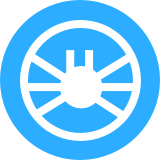Screenshot API: Paving The Way For A Visual Web

The rapid digitization of human interactions has opened up vistas of opportunity that were previously unheard of. Whether we consider business or social interactions, the extreme connectivity that is afforded by the web helps us to access information and communicate at the speed of thought. Naturally, with such a complex system of exchanges, the need to provide proper user engagement has also become paramount.
We humans are naturally visual creatures. With a highly developed visual cortex, our minds are equipped to process visual information much better than any other form of communication. For this very reason, we prefer to interact through visual modes more than any other medium. This has led to a rise in the use of visual content on the internet.
In this pro-visual scenario, website screenshots have emerged as one of the prime currencies of communication. Whether they are used in how-to tutorials, web design or even cyber security, the ubiquitous screenshot has propelled itself to occupy a prime position in the online ecosystem. Screenshots are even finding more and more usage in business processes.
Screenshot API from Whois API, Inc. is a comprehensive product that makes the process of taking and integrating screenshots into your business processes a seamless experience that promises improved utility and robust integration.
The Many Uses of Screenshots
Well formatted screenshots of a webpage can have different uses. Ranging from simple presentations to legal documentation, an effective screenshot tool can help in any of the following ways, and more.
As A Protection Against Cyber-Crime
With the widespread use of online communication, cases of cybercrime have been on the rise. The Screenshot API can provide a means of protection against such incidents by providing a quick and effective way for taking high-quality snapshots of any offensive online activity, and then using the same as proof against the perpetrators. This can help in a wide range of instances covering cyber-fraud to copyright violations, just to name a few.
Competitor Analysis
Website Screenshot API can provide an invaluable source of intelligence on your competitors by enabling you to take real-time screenshots of your competitors’ websites. The insights provided by this visual data can help decision makers steer your business in the right direction, thus giving you an advantage over other players in your niche.
UX and UI Design
User Interface (UI) and User Experience (UX) designers can use the Screenshot API to automate the process of testing websites on different devices and different screen sizes. This enables them to create responsive websites that dynamically adjust themselves on multiple devices, irrespective of the varied screen sizes and resolutions.
Digital Marketing
Proper digital marketing efforts are crucial for the success of any business. Digital marketers make use of website screenshots for sending data to their clients in a properly digestible format, thus enabling greater insights and timely, dynamic decisions. SEO professionals utilize the Screenshot API to capture linked sites with embedded links for proof of a genuine back-linking and ranking process, which they can then share with their clients.
What Makes Screenshot API Stand Out?
The following are only some of the features and benefits that make Screenshot API a must have product for any business.
- Full Website Screenshot: Using the Screenshot API, you can get a fully scrollable webpage screenshot that perfectly captures the details the of the target website.
- Minimum Required Inputs: The Screenshot API gives you maximum results with just the bare minimum amount of inputs. Just put in your required API Key and the target URL to get direct screenshots.
- Adjustable Сapture Timing: With Screenshot API users also have the option to get real-time or specify a delay time before the screenshot is taken. Acceptable delay times range from zero to ten-thousand milliseconds.
- Customized Image Type With Embedded Links: All the screenshots of web pages can be received in different formats including pdf, jpg or png, along with embedded links that are present in the page.
- Multiple Formatting Options: Our Screenshot API gives you the freedom to format the output image across a wide range of parameters. Customize your image according to its width, height and quality to get the exact output you require for easy integration into your business processes.
- Multiple Display Emulation: The Screenshot API gives users the option to take screenshots corresponding to multiple screen sizes and display resolutions. Choose from among Retina Display, Landscape, Desktop, Tablet or Mobile Emulations.
- Chrome Support: The Screenshot API uses a Google Chrome rendering engine that has CSS3, JavaScript and Webfonts support. This translates to screenshots that are exact representations of your browser output.
- Custom User Agents: Our screenshot API allows you to specify custom user agents to enable multi-client emulation of screenshots.
Conclusion
The Screenshot API product is geared towards providing complete screenshot solutions for your business needs. With instant screenshot facilities, easy integration capability and a host of customizable features, Screenshot API aims to create a rich visual experience for web-based processes.
To access Screenshot API, please click on the link: https://website-screenshot-api.whoisxmlapi.com/